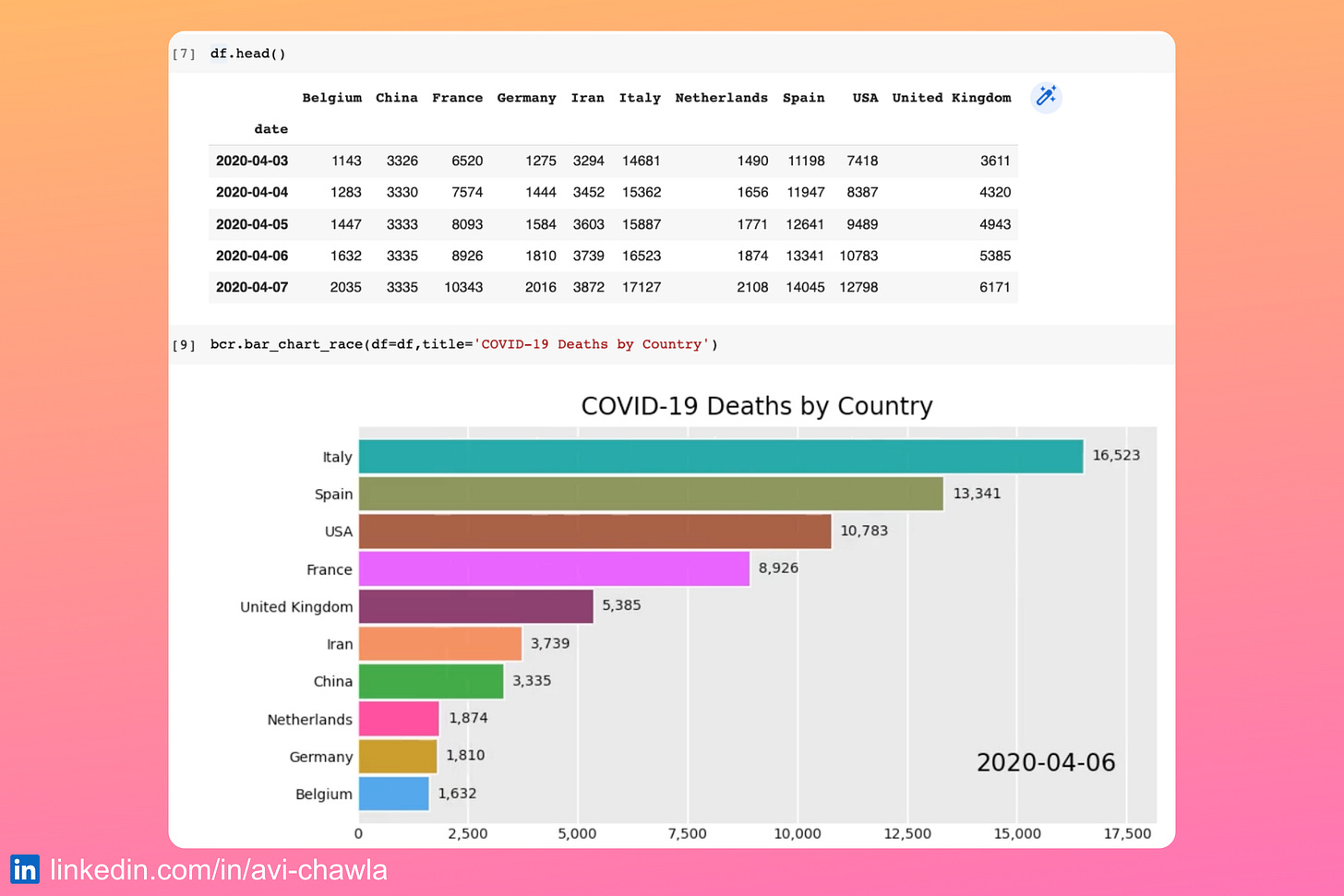Create A Racing Bar Chart In Python
Ever seen one of those racing bar charts? Here's how you can create one in Python in just two lines of code.
A racing bar chart is typically used to depict the progress of multiple values over time.
To create one, you can use the "𝐛𝐚𝐫-𝐜𝐡𝐚𝐫𝐭-𝐫𝐚𝐜𝐞" library.
Its input should be a Pandas DataFrame where every row represents a single timestamp. The column holds the corresponding values for a particular category.
Read more: Documentation.
Watch a video version of this post on LinkedIn: Post Link.
Find the code for my tips here: GitHub.
I like to explore, experiment and write about data science concepts and tools. You can read my articles on Medium. Also, you can connect with me on LinkedIn.