🚀 Jupyter Notebook + Spreadsheet + AI — All in One Place With Mito
Boost your data analysis with automatic code generation.
Personally, I am a big fan of no-code data analysis tools. They are extremely useful in eliminating repetitive code across projects—thereby boosting productivity.
Yet, most no-code tools are often limited in terms of the functionality they support. Thus, flexibility is usually a big challenge while using them.
Mito is an incredible open-source tool that allows you to analyze your data within a spreadsheet interface in Jupyter without writing any code.
What’s more, Mito recently supercharged its spreadsheet interface with AI. As a result, you can now analyze data in a notebook with text prompts.
The following video demonstrates a couple of sample text prompts I tested it with:
One of the coolest things about using Mito is that each edit in the spreadsheet automatically generates an equivalent Python code. This makes it convenient to reproduce the analysis later.
You can install Mito using pip as follows:
python -m pip install mitosheetNext, to activate it in Jupyter, run the following two commands:
python -m jupyter nbextension install --py --user mitosheet
python -m jupyter nbextension enable --py --user mitosheetI’m always curious to read your comments. What do you think about this cool feature addition to Mito? Let me know :)
👉 Read more about the Mito AI’s release: https://bit.ly/mito-ph.
👉 Get started with Mito: https://bit.ly/mito-gs.
👉 Tell the world what makes this newsletter special for you by leaving a review here :)
👉 If you liked this post, don’t forget to leave a like ❤️. It helps more people discover this newsletter on Substack and tells me that you appreciate reading these daily insights. The button is located towards the bottom of this email.
👉 If you love reading this newsletter, feel free to share it with friends!
👉 Sponsor the Daily Dose of Data Science Newsletter. More info here: Sponsorship details.
Find the code for my tips here: GitHub.
I like to explore, experiment and write about data science concepts and tools. You can read my articles on Medium. Also, you can connect with me on LinkedIn and Twitter.


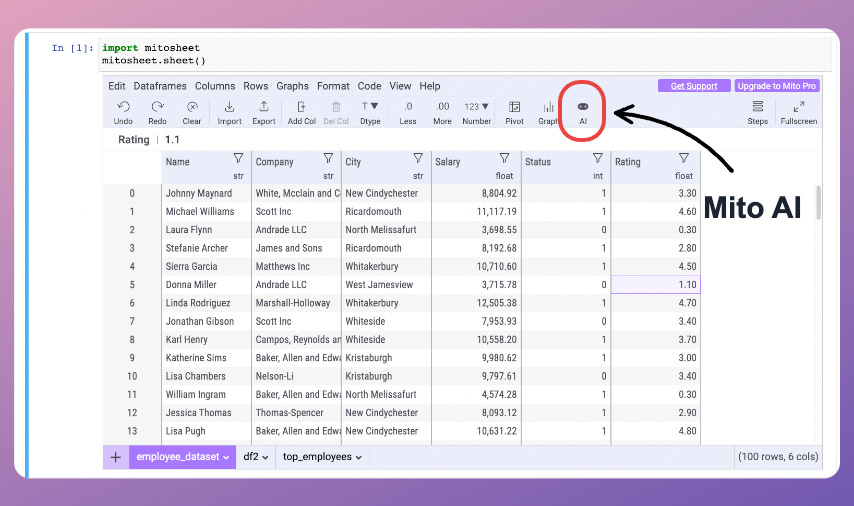


Can't wait to read your daily doses. God bless you for sharing your research
useful and engaging, as usual